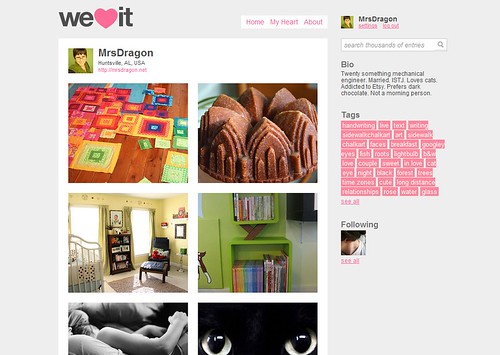
A friend of mine turned me onto a site called We Heart It. Essentially, it is a way to bookmark specific photos from any website. It is similar in concept to sites like Wists. However, while Wists serve to act as a wishlist, We Heart It is meant to act like an inspiration folder. If you've ever filled a scrapbook with bits torn out of magazine pages or painstakingly saved digital images to a folder on your hard drive--this tool was made for you. And the best part? It automatically saves the source link with the photo! No more long files names! No more forgetting where that awesome decor element came from!
My only complaint is that there is no way to group your collected images into sets. For instance, I would love to have a "house decor" folder, an "art" folder, a "quilting" folder, etc. I get the feeling that the site is young, so some of these may be coming yet.
The site has a bookmarklet that you can install, or you can use an extension/addon to add the icon directly to your browser.
Chrome Extension
Firefox Addon
I run Chrome and both the bookmarklet and the extension work equally well. Unfortunately, this means that they share the same bug--I cannot add photos from Flickr if I have permission to add tags to them. Instead Flickr thinks I want to add notes. Sadly, this means I cannot add many of the beauties sitting in my Flickr favorites.
For general image storage while surfing the web though, it can't be beat. And, since you can follow other users, and add images from the general stream, it can work as a sort of crowd sourcing technique.
You can see the images I've hearted here.

No comments:
Post a Comment